How to Create Fortnite Gaming Highlights
Fortnite is among the most popular games to play online now, and is the main featured game in many game streamers accounts. In fact, there are no small number of streamers that focus on this game alone. Developed and published by Epic Games in 2017, Fortnite is available on Windows, macOS, Nintendo Switch, iOS, Android, PlayStation 4, PlayStation 5, Xbox One, and Xbox Series X|S.
Fortnite is itself comprised of three distinct game modes, ‘Save the World’ which is a small team defense/survival game, ‘Battle Royale’ which pits 100 players against each other to be the last one standing, and ‘Creative’ which allows players to create their own custom games in a sandbox setting. The most popular game mode by far is ‘Battle Royale’ attracts hundreds of millions of players and generates billions of dollars of revenue for Epic Games every year.

Naturally, because of the generally inoffensive, accessible, kid-friendly tone present in Fortnite, it makes for an excellent game to stream for those that are just starting out in their streaming career. But what is the best strategy to increase your views, attract subscribers, and retain your current base of fans? The truth is there isn’t any one solution to absolutely guarantee this, but among the most important is through the use of Fortnite highlights.
What is a Fortnite highlight? This is essentially a highlight of something that happened during gameplay, usually a relatively brief moment, that is more likely to be entertaining to viewers than most other aspects of gameplay. For example, the few seconds before and after defeating an opponent generally speaking is much more exciting than when you’re scrolling through menus or waiting in the loading screen. There’s no set ‘rule book’ for what would make a good highlight, but it can be anything from a great victory to an embarrassing failure, or even finding an unexpected bug or exploit. The point is that it’s the moment where you are the most likely to earn a new fan, which is your ticket to growing a community around your streaming channel.

First, while streaming on YouTube or Twitch, it is important that you use stream markers so that you can easily find these moments and edit them into a highlights video. As mentioned earlier, each highlight is often fairly brief and can be anywhere from about 30-90 seconds, which in an 8 hour stream would be extremely difficult to find if not for the stream markers. There’s no shortage of guides online on how to do it but on both YouTube and Twitch this feature has been made to be simple to understand and use so you most likely won’t have an issue.
Among the most popular Fortnite videos on YouTube are those that focus on ‘Fortnite Best Plays’ or ‘Fortnite Best Kills’, which can often attract hundreds of thousands, or in some cases over a million views. Obviously if your channel is just starting out you’re most likely not going to immediately attract that many views, but it is a reachable goal so long as you’re able to commit to meeting it. Creating a Fortnite Montage of gameplay is also a great way to get a lot of views. Mostly this is because many viewers don’t want to sit through a lot of nothing happening while you’re walking around and not building or shooting. Most video watchers aren’t going to have the same level of interest or patience as your fans that are happy to watch your live stream. So you need to cater to that type of consumer by showing off just the best Fortnite highlights.
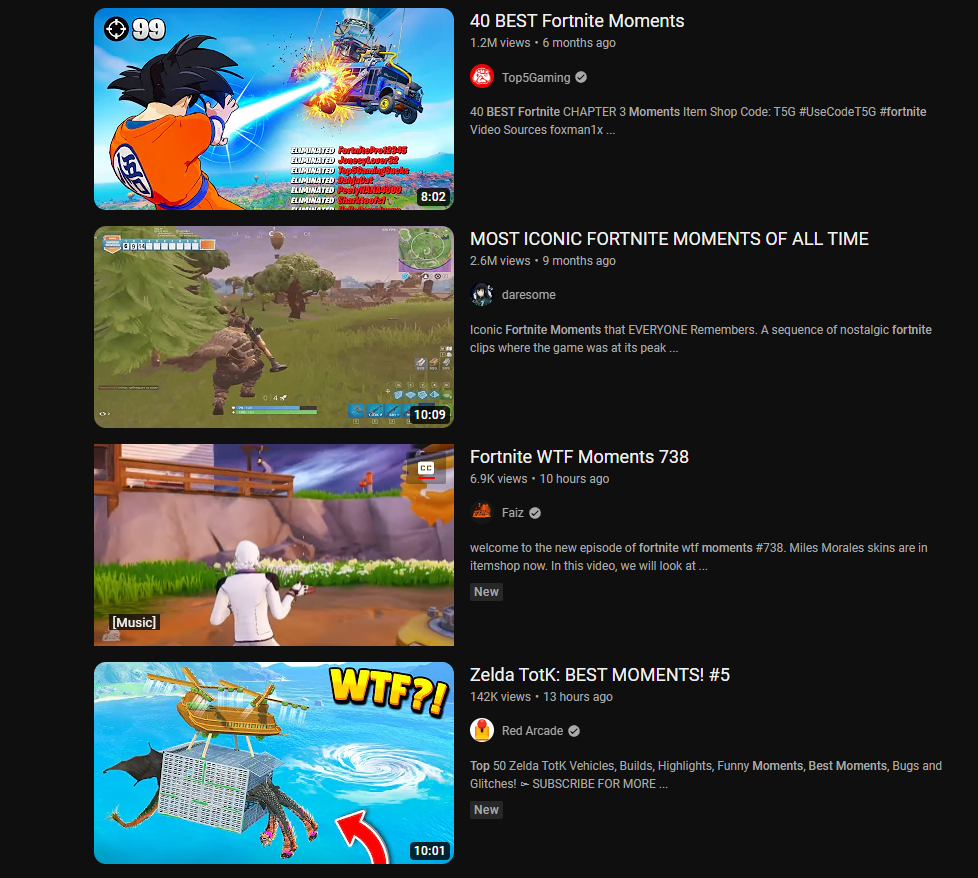
One of the easiest ways to create a Fornite highlight is to use Sizzle.gg, a new and innovative online service designed by and for gamers. Sizzle.gg has set the ambitious goal for itself to be the ‘one-stop-shop’ for streamers, and with the services they’re providing it wouldn’t be a surprise if they achieved it. Sizzle.gg uses deep AI analysis of the video, audio, and chat of your YouTube or Twitch stream to determine the moments with the most action and excitement, and then takes those moments to create a Sizzle video of all your livesteam’s best video game highlights. There’s no doubt that in the long run Sizzle.gg will save you hundreds of hours of video editing by automating almost the entire process, not to mention how much money you’ll save by not having to buy any expensive editing software or having to pay someone else to edit your videos!
Follow these simple steps to get started on Sizzle:
- Create your Sizzle account, and link it to the account you use to stream, and your other social media accounts.
- Start streaming on Twitch or YouTube.
- After streaming, login to Sizzle.gg and check the dashboard. (TIP: If your latest video doesn’t appear, hit the refresh button and it will pop-up). Your latest video game streams will then populate into the Sizzle dashboard.
- Select which streams you want to use to create a highlight video. Within a few hours Sizzle.gg will create a highlight video out of that stream, and will notify you when the order is complete.
- From your dashboard, you can then select which of your game highlight videos to share on social media by copy-and-pasting the URL into a Twitter or Facebook comment.
Sizzle.gg is currently live which means that all the services are completely free, so right now is your best opportunity to try out this really cool new tool for automatic game stream video editing. And when you try out Sizzle.gg, don’t forget to leave feedback comments so the Sizzle team knows how they can improve the service! The best way to reach them is through their official Discord, Twitter, Facebook, and Instagram.


