HOW TO GET AUTOMATIC HIGHLIGHTS OF YOUR COUNTER-STRIKE 2 GAMEPLAY
Counter-Strike 2 marks the most significant technical leap forward in the history of the Counter-Strike franchise, promising a wealth of new features and updates that will continue to captivate players for years to come. What makes this release even more exciting is that Counter-Strike 2 is a free upgrade for existing CS:GO players, ensuring that the community remains unified. As players dive into this latest installment, they can look forward to building their loadouts, refining their skills, and immersing themselves in a game that combines the timeless essence of Counter-Strike with a host of fresh elements. Counter-Strike 2 invites players to prepare themselves for an unforgettable gaming experience that builds upon the franchise’s legacy. If you’re looking to capture and share your most thrilling gameplay highlights effortlessly, Sizzle.gg has got you covered. In this guide, we’ll walk you through the simple steps to make your Counter-Strike 2 highlights shine.
Step 1: Visit Sizzle.gg
To kickstart your journey to highlight glory, start by heading over to the Sizzle.gg website. This platform is your one-stop destination for effortlessly creating and sharing the best moments from your Counter-Strike 2 matches.
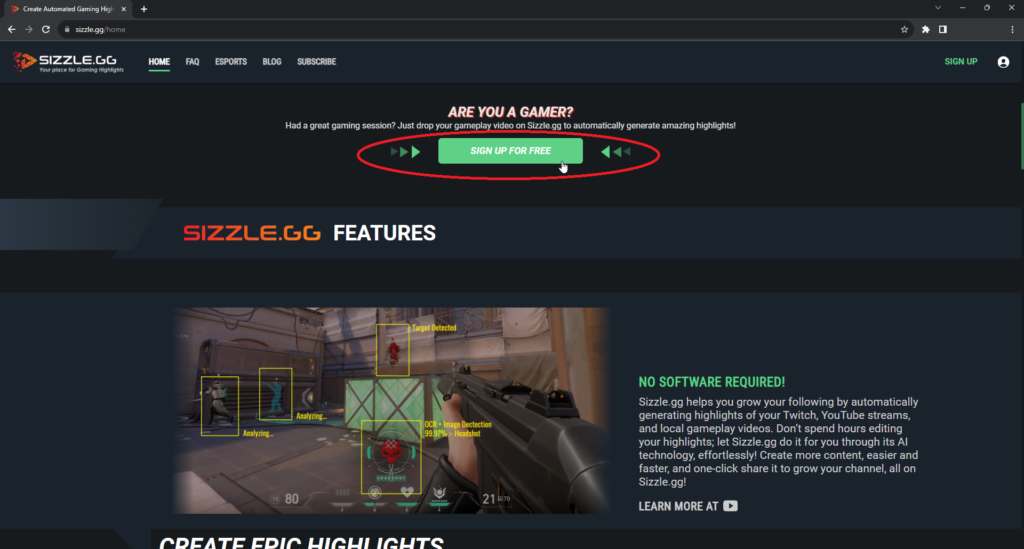
Step 2: Create an Account
To get the most out of Sizzle.gg, you’ll need to create an account. It’s a straightforward process that ensures you have your own space to manage your highlights efficiently.
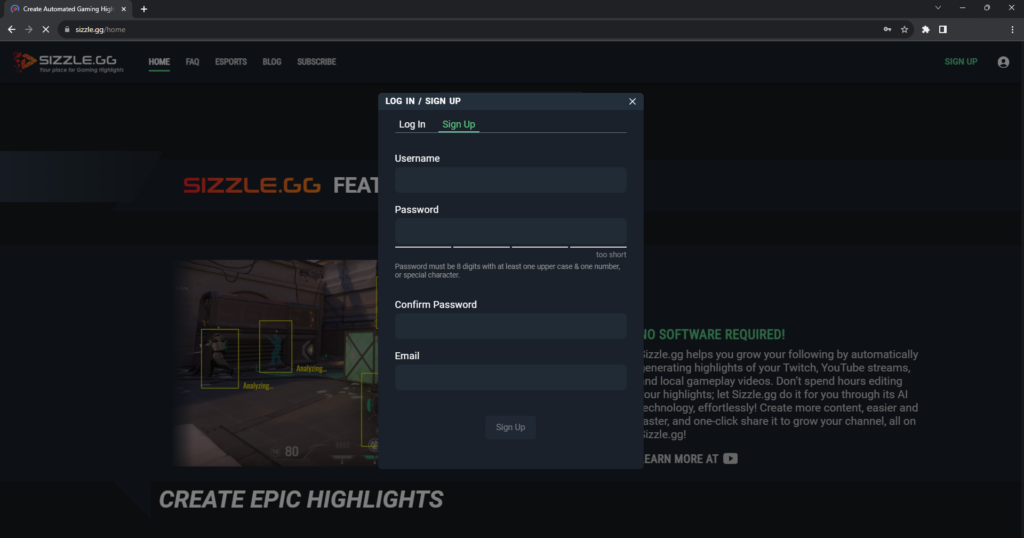
Step 3: Link Your Streaming Account
To access your gameplay footage, you’ll need to link your streaming account to Sizzle.gg. This step allows the platform to fetch your streams and analyze them for exciting moments.
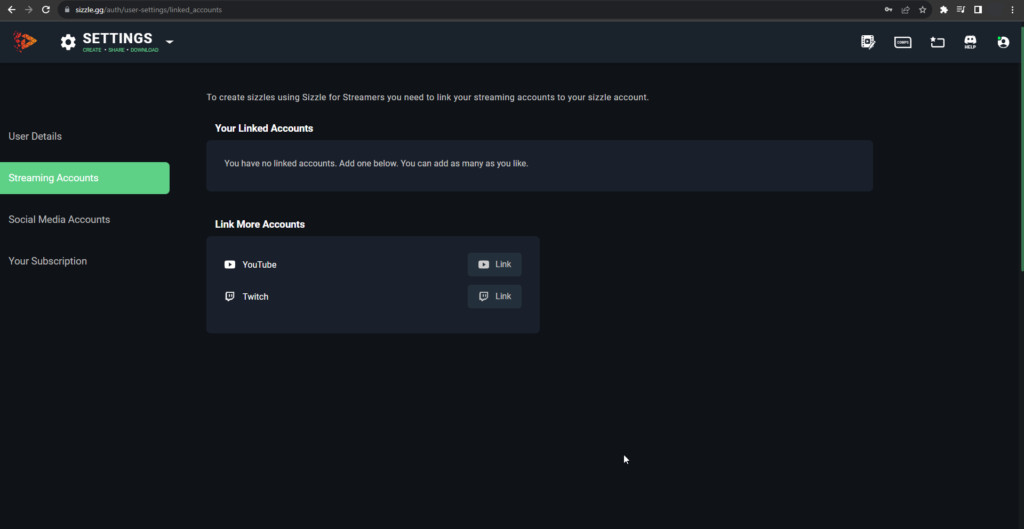
Step 4: Fetch Streams or Upload Your Gameplay
Once your account is set up and linked, it’s time to fetch your Counter-Strike 2 streams. Simply press the “fetch streams” button, and Sizzle.gg will work its magic. Alternatively, if you have saved gameplay on your device, select the “Upload” button.
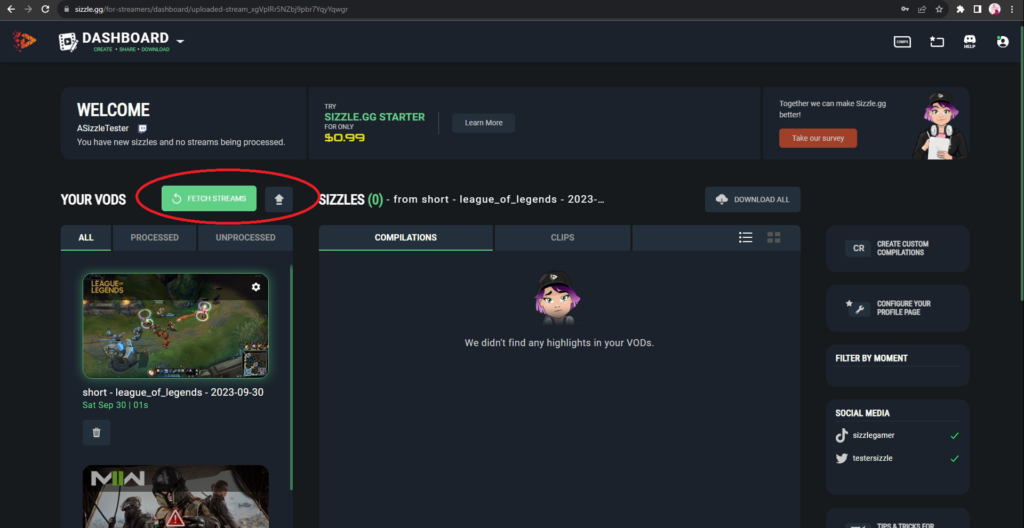
Step 5: Select Game Title
Once your streams have been retrieved or your gameplay has been uploaded, you must choose the game title “Counter-Strike 2” from the dropdown menu, and then click on “OK.”
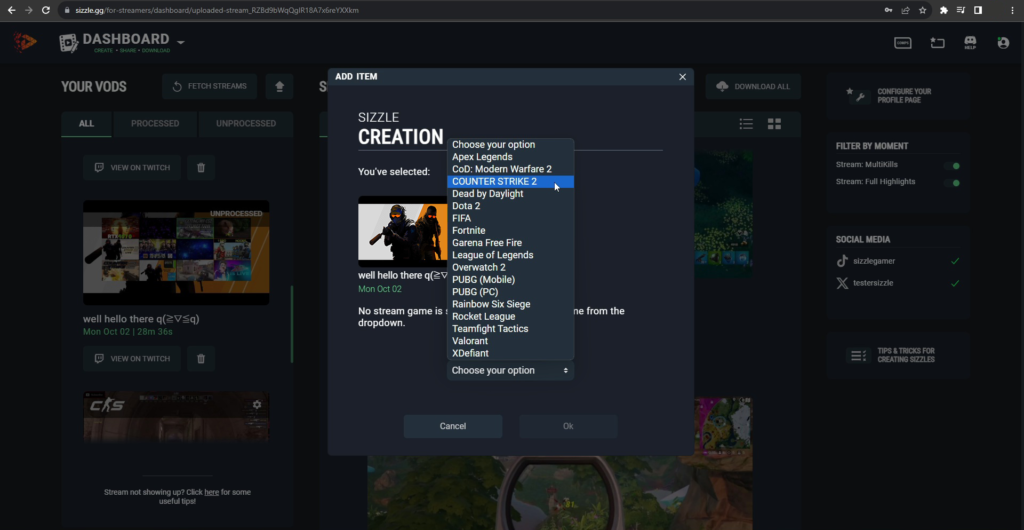
Step 6: Wait for Sizzle to Work Its Magic
Now, all that’s left to do is wait a bit for Sizzle.gg to process your footage. Within a few hours, your highlights will be ready, and you’ll be on your way to reliving your awesome Counter-Strike 2 moments.
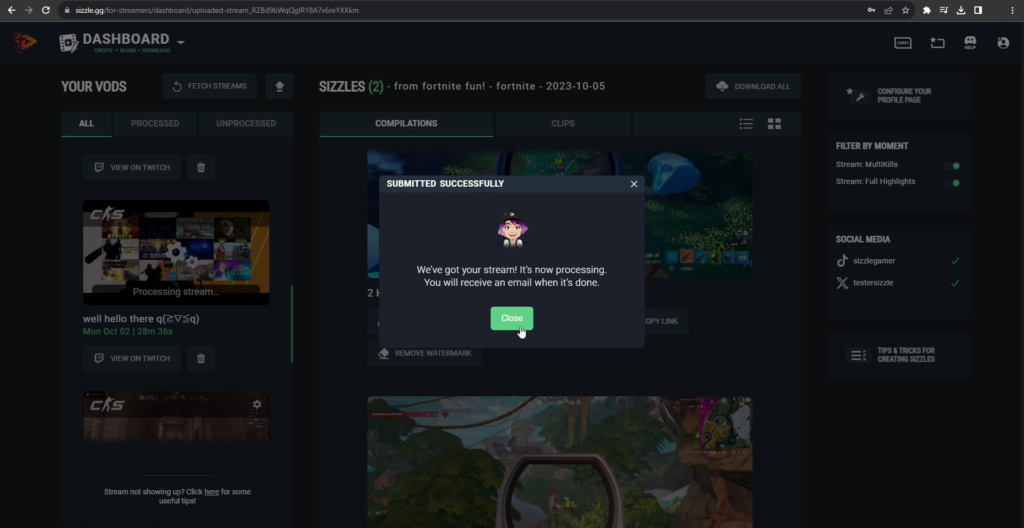
Downloading and Sharing Your Highlights
Once processing is complete, you can begin downloading your highlights right away. With a single click, you can share these highlights on social media platforms such as Twitter and TikTok, enabling you to showcase your skills and memorable moments to your followers. Additionally, you have the flexibility to customize the clip length and incorporate them into your Sizzle profile.
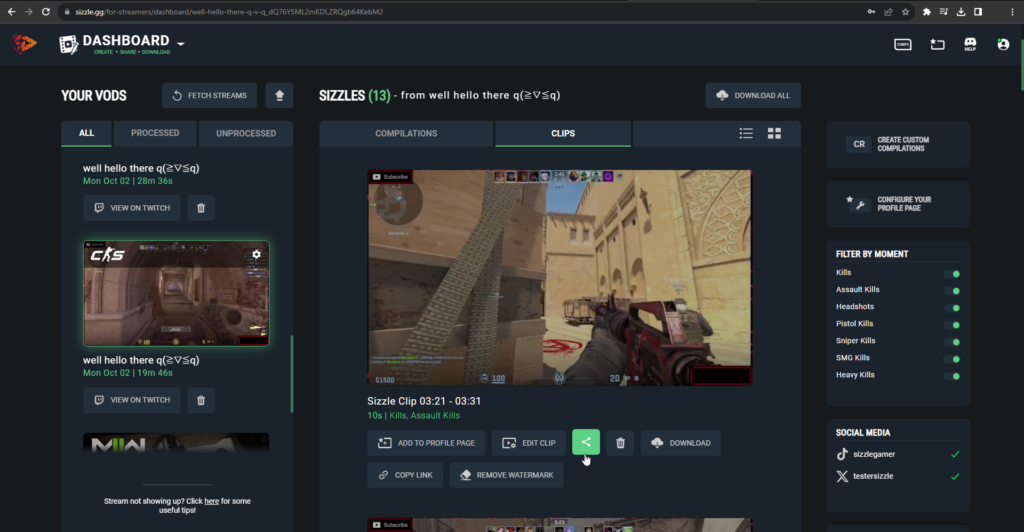
Conclusion
Counter-Strike 2 brings together the best of tactical gunplay, creating an adrenaline-pumping gaming experience. With Sizzle.gg, you can effortlessly capture and share those thrilling moments from your Counter-Strike 2 matches. Follow these simple steps to make your highlights shine, and remember to share your feedback with Sizzle.gg on our official Discord server and Twitter account!


