How to Get Automatic Highlights of Your TEKKEN 8 Gameplay
TEKKEN 8, the newest addition to the renowned fighting game series, blends familiar characters with fresh faces, each boasting unique fighting styles and stories. Enhanced graphics and seamless gameplay mechanics immerse players in intense battles across a variety of visually stunning arenas. Featuring an extensive roster of over 32 characters, including beloved veterans like Jin Kazama alongside newcomers like Reina, TEKKEN 8 offers a revitalized experience for both seasoned players and newcomers alike. With an engaging story mode, challenging multiplayer options, and innovative gameplay features, Tekken 8 cements its status as a standout in the fighting game genre.

Capturing Your TEKKEN 8 highlights using Sizzle.gg
Sharing your most exhilarating moments in TEKKEN 8 is now effortless with Sizzle.gg. Instead of sifting through hours of gameplay footage, let Sizzle.gg do the work for you!
Sizzle.gg is a cutting-edge platform powered by AI that automatically generates highlights from your streams and gameplay. Whether you’re a seasoned streamer or simply eager to showcase your gaming triumphs, Sizzle.gg simplifies the process of capturing and sharing the excitement. Here’s a quick guide on how to get your TEKKEN 8 highlights using Sizzle.gg:
Step 1: Sign up on Sizzle.gg
Visit Sizzle.gg and create an account to access your personalized dashboard, where all your highlights will be securely processed and stored.
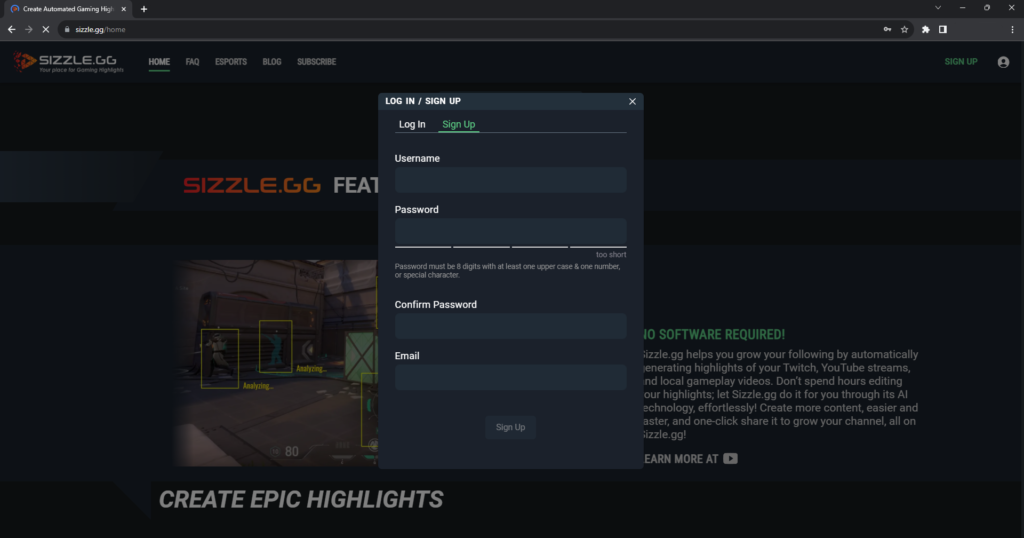
Step 2: Link Your Streaming Account
Connect your streaming account with Sizzle.gg. The platform currently integrates seamlessly with Twitch and YouTube, enabling it to analyze your streams for standout moments.
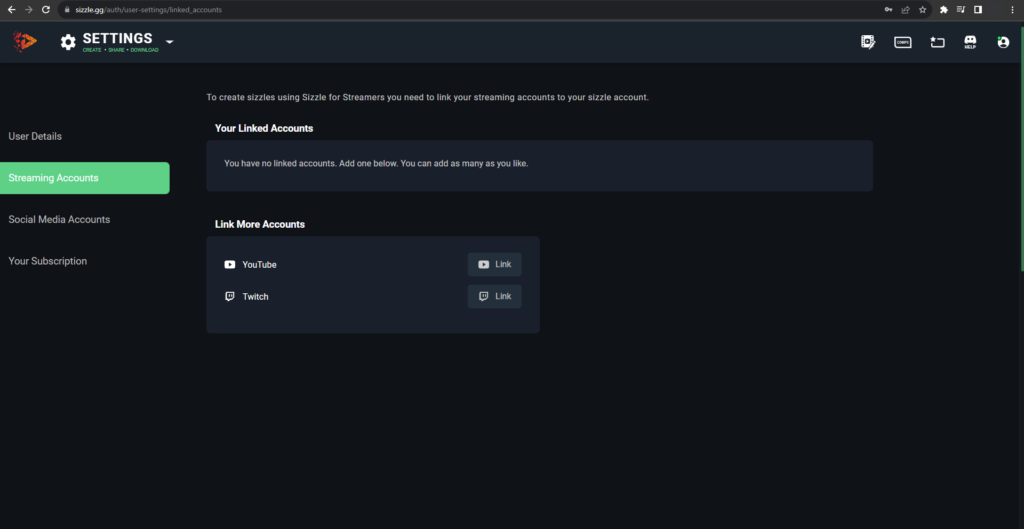
Step 3: Fetch Streams or Upload Your Gameplay
Once your account is set up and linked, retrieve your streams with a simple click. Alternatively, if you have TEKKEN 8 gameplay saved on your PC, use the “Upload” button to upload the video file.
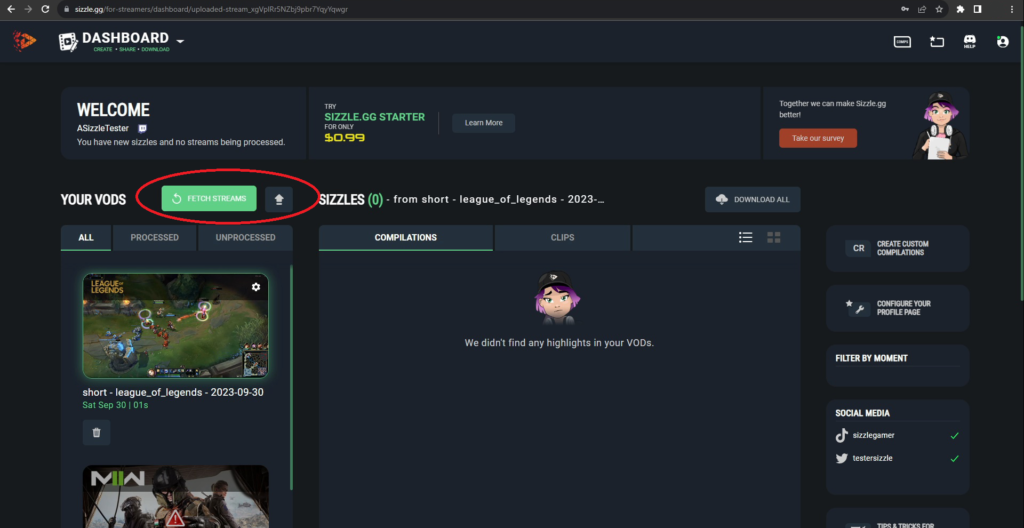
Step 4: Select “TEKKEN 8”
After retrieving your streams or uploading gameplay, choose “Tekken 8” from the dropdown menu and click “OK.”
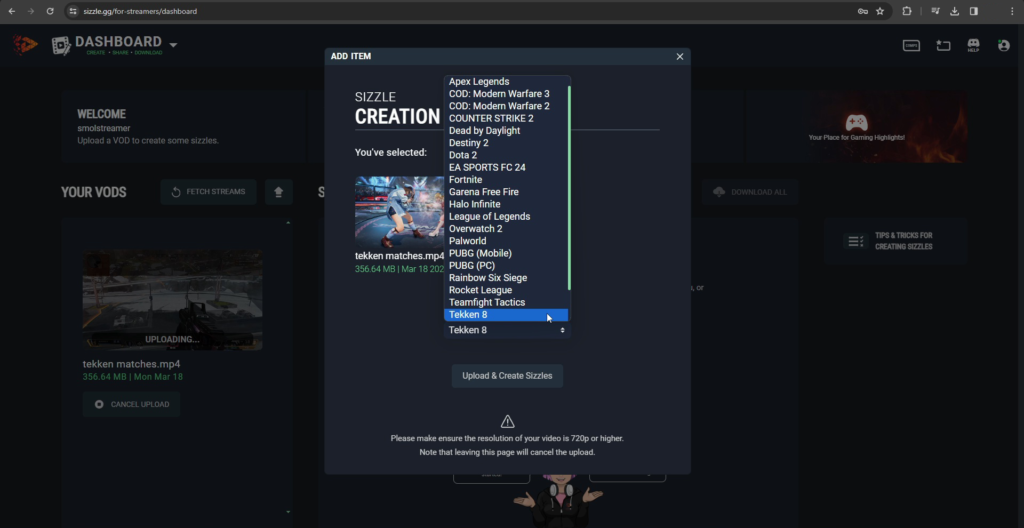
Step 5: Let Sizzle Work Its Magic
Sit back and let Sizzle.gg process your footage. Within a few hours, your highlights will be ready to download!
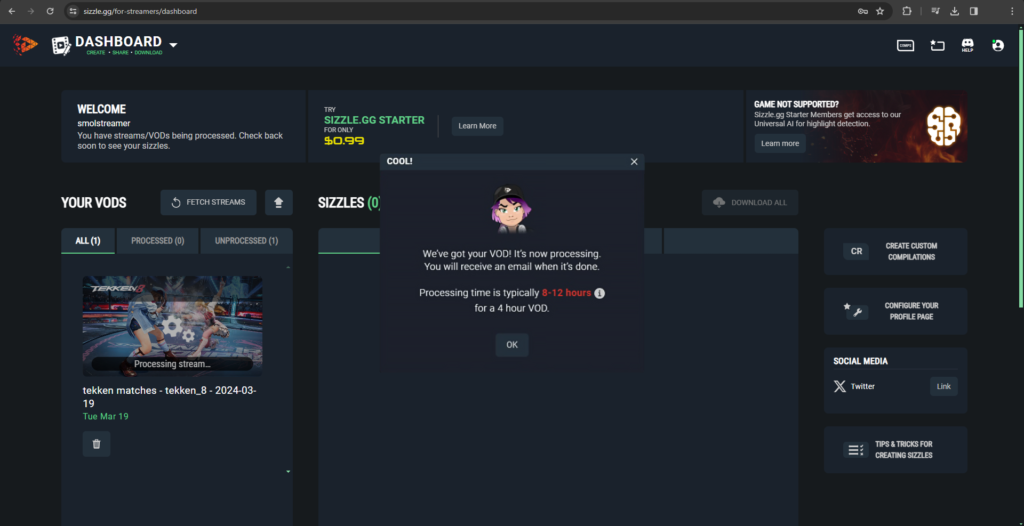
Downloading and Sharing Your Highlights
Once processing is complete, download your highlights with a single click. Share these thrilling moments on social media platforms to showcase your skills and memorable gameplay. Subscribing to Sizzle Starter unlocks additional perks such as downloading vertical-formatted highlights, watermark-free downloads, priority stream processing, and more.
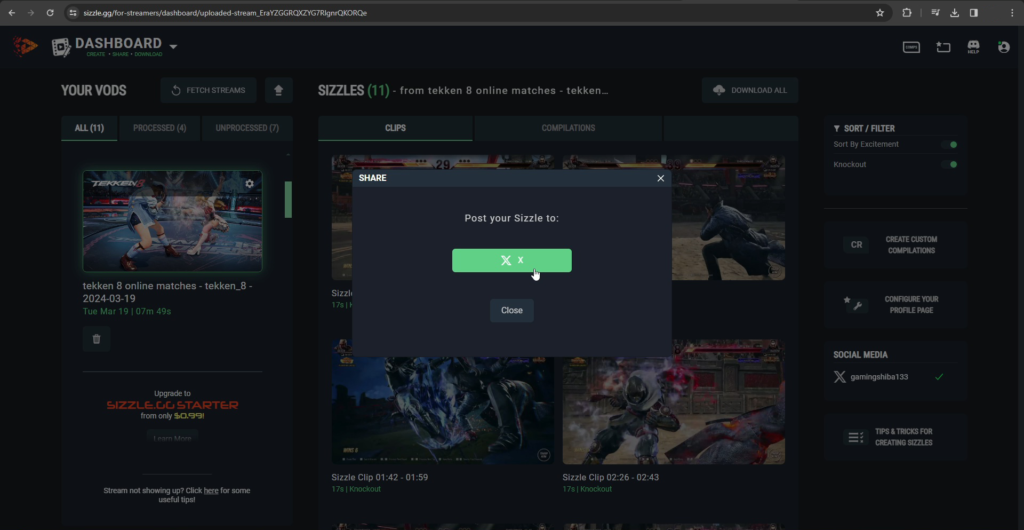
Game Specific Guidelines
In order for Sizzle.gg to effectively perform its function, the AI must analyze the on-screen activity. If there are any stream overlays, like face cams, obstructing the screen action, the AI may encounter challenges in capturing your exciting highlights. Below are some guidelines for TEKKEN 8 indicating safe areas for applying stream overlays:
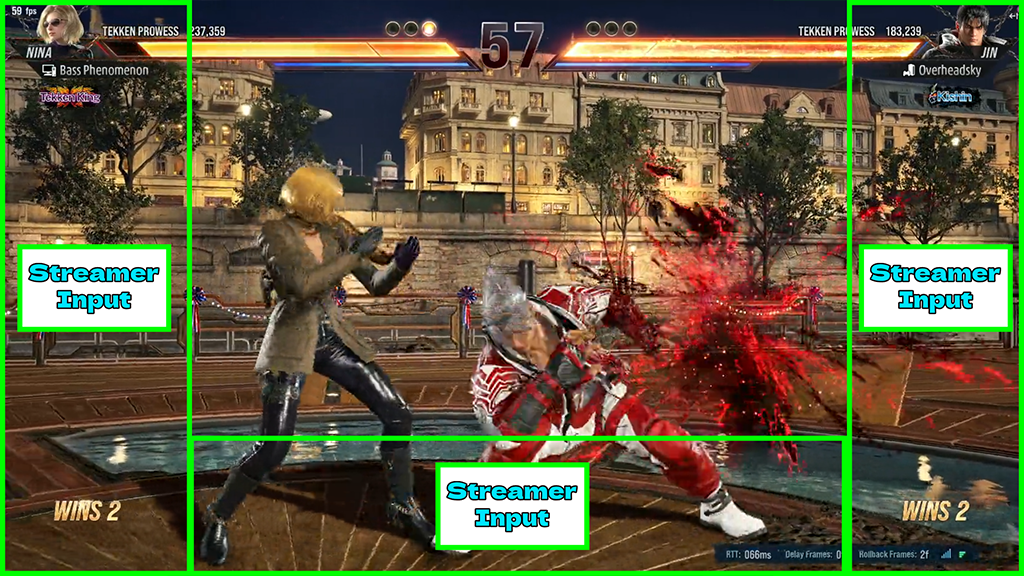
Conclusion
We hope this guide was helpful! With Sizzle.gg, capturing and sharing your TEKKEN 8 highlights has never been simpler. Follow these steps to make your gameplay moments shine, and don’t forget to share your feedback with us on our official Discord server and X (formerly Twitter) account!


